I’ve been working in Marketing and Data, but don’t have a coding background. Recently I started studying programming languages for marketing use. Here’s a comparison of the top coding language options and why Python has become the industry standard.
Top programming languages for data analysis
1. R: The statistical powerhouse
History: Created in 1993 at the University of Auckland for statistical computing and graphics.
Pros:
- 15,000+ specialized statistical packages
- Superior data visualisation through ggplot2
- Built specifically for statistical analysis
- Strong in academia and biostatistics
Cons:
- Steep learning curve for beginners
- Poor general-purpose programming capabilities
- Slower with large datasets
- Memory management issues
2. SQL: The database communicator
History: Developed at IBM in the 1970s, standardized in 1986, and remains the primary database language.
Pros:
- Purpose-built for database operations
- Intuitive for data retrieval tasks
- Universal standard in data-driven organisations
- Efficient for joins and complex filtering
Cons:
- Limited capabilities beyond data retrieval
- No built-in visualisation
- Not suitable for algorithm development
- Syntax varies between database systems
3. Python: The versatile frontrunner
History: Created in 1991, evolved into a data science tool around 2006 with NumPy and pandas.
Pros:
- Easy to learn with readable syntax
- Functions as both data analysis and general-purpose tool
- Comprehensive library ecosystem
- Integrates easily with other systems
- Handles the complete data pipeline
Cons:
- Slower than compiled languages
- Some specialized statistical functions require extra packages
- Multiple approaches can confuse beginners
Why Python is superior for data analysis
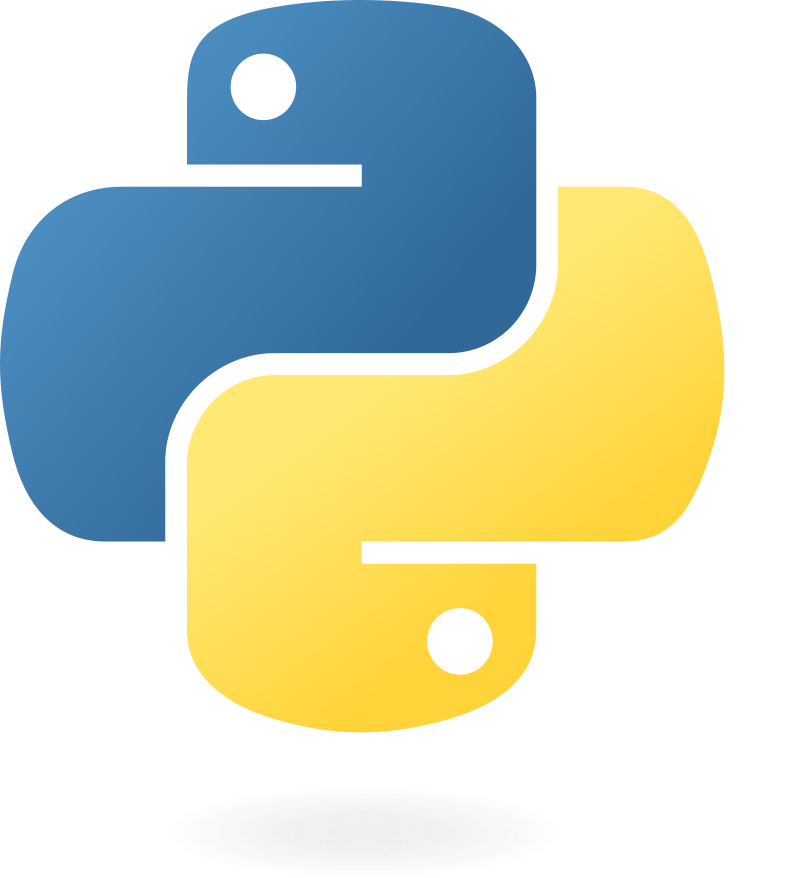
Python combines accessibility with power. Its readable syntax makes it learnable in weeks, while its extensive libraries match R’s statistical capabilities.
Unlike R or SQL, Python handles the entire data workflow—from collection to deployment. This means you learn one language instead of several.
Key Python libraries make it a complete solution:
- pandas: Data manipulation and analysis
- matplotlib/seaborn: Visualisations
- scikit-learn: Machine learning
- TensorFlow/PyTorch: Deep learning
- Jupyter: Interactive computing
Python’s industry adoption guarantees long-term relevance, abundant resources, and excellent job prospects.
Getting started with Python for data analysis
Step 1: Install Python
Download Anaconda from anaconda.com—it includes Python and all essential data science packages.
Step 2: Learn the basics
Master Python fundamentals through:
Step 3: Learn key libraries
Focus on these essentials:
- pandas for data manipulation
- NumPy for numerical operations
- matplotlib for visualisation
Step 4: Choose a development environment
- Jupyter Notebook: Interactive browser environment
- VS Code: Lightweight code editor
I use both. I find Jupyter easier to deal with. VS Code seems more advanced, but can be overwhelming.
Step 5: Practice with real data
Download datasets from Kaggle or data.gov.uk and start analysing.

Leave a Reply